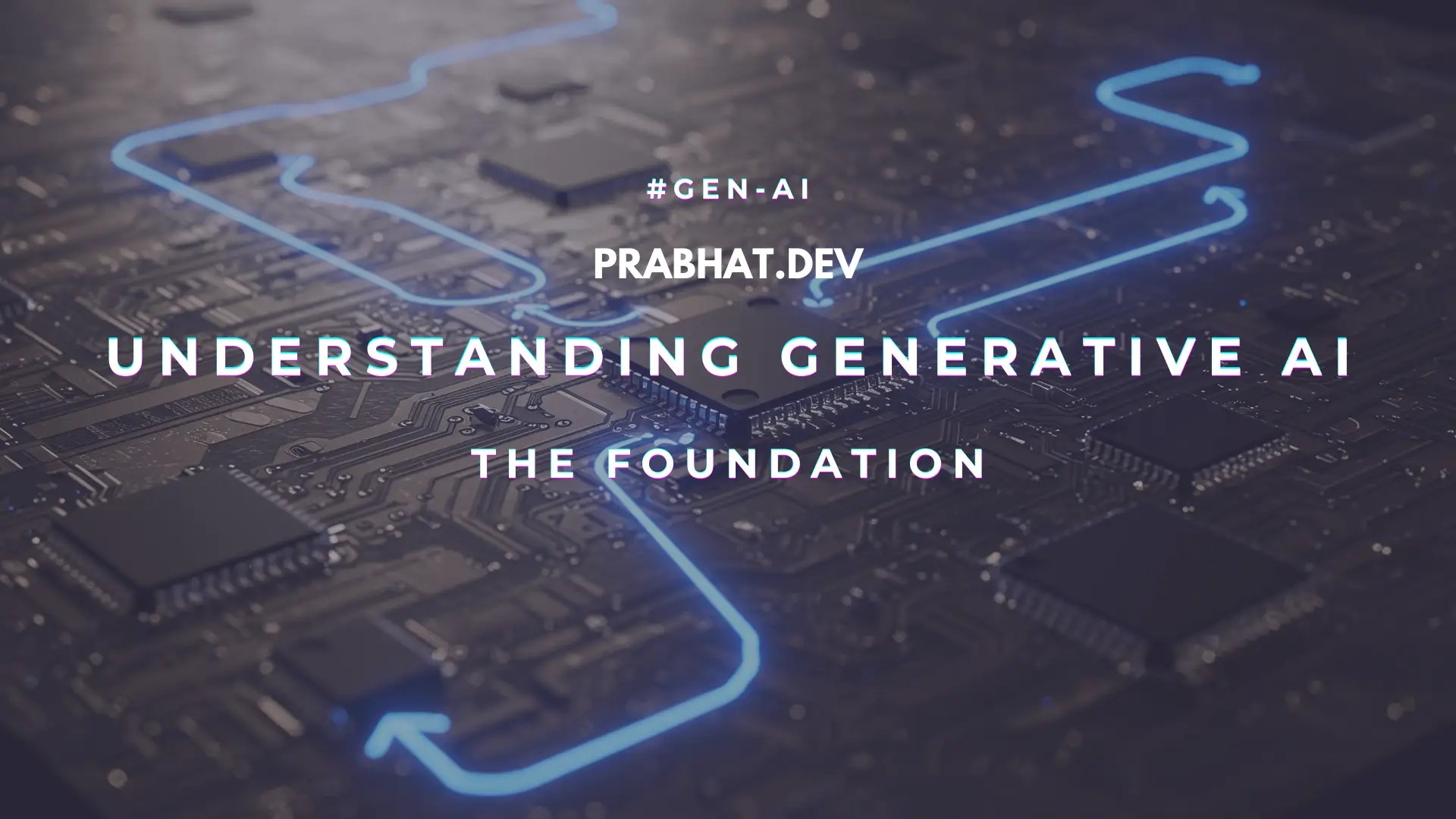Rust offers a robust and expressive control flow system that helps developers write clear, efficient, and safe code. Understanding how to use Rust’s control flow constructs—such as if, loop, while, and for—is essential for building effective Rust applications. In this blog, we’ll explore these constructs in detail, highlighting their syntax, usage, and unique features.
Conditional Statements: if, else if, and else
Rust’s if statements provide a way to execute code conditionally. Unlike many other languages, Rust does not require parentheses around conditions, making the syntax cleaner and more readable. Additionally, Rust’s if is an expression, not a statement, meaning it can return a value.
Key Points:
- No Semicolons: Rust requires no semicolons after the branch values of
ifstatements. This ensures that the final expression in a block is returned as a tail expression. - Consistent Return Types: All branches of an
ifexpression must return the same type. Rust’s strong typing ensures type safety by enforcing this rule. - No
returninif: You cannot usereturnwithin anifblock to return a value.returnis a statement and is not compatible with the expression-based nature ofif.
Here’s an example of using if expressions in Rust:
let num = 6;
let msg = if num == 5 {
"five"
} else if num == 4 {
"four"
} else {
"other"
};
println!("The number is {}", msg);In this code, msg is assigned the result of the if expression, which depends on the value of num.
Unconditional Loops: loop
Rust’s loop construct provides an infinite loop, useful when you need a loop that continues until a break statement is encountered. The compiler can optimize unconditional loops better, knowing that they don’t terminate by themselves.
Example:
loop {
println!("Loop forever!");
}You can exit the loop using break:
loop {
println!("Loop forever!");
break; // exit the loop
}To handle nested loops, Rust allows you to use labels. This lets you break out of an outer loop from within an inner loop:
'outer: loop {
println!("Entered the outer loop");
'inner: loop {
println!("Entered the inner loop");
break 'outer; // exit the outer loop
}
println!("This point will never be reached");
}while Loops
The while loop in Rust executes code as long as a specified condition is true. It’s essentially syntactic sugar for a loop with an if condition to check and a break statement to exit:
while condition {
// code
}Rust does not have a do-while loop, but you can achieve similar functionality by using loop with an if condition.
for Loops
The for loop in Rust iterates over elements of a collection or a range. It’s concise and expressive, making it ideal for iterating over arrays, vectors, and ranges.
Examples:
for num in [1, 2, 3].iter() {
println!("{}", num);
}You can also use functional programming methods like map, filter, and fold with iterators:
[1, 2, 3].iter()
.map(|num| num * num)
.for_each(|num| println!("{}", num));
[1, 2, 3].iter().fold(0, |acc, num| acc + num);Working with Ranges
Ranges provide a concise way to iterate over a sequence of numbers. Rust’s ranges are inclusive at the start and exclusive at the end:
for num in 1..4 {
println!("{}", num);
}This code will print 1, 2, and 3.
Conclusion
Rust’s control flow constructs—if, loop, while, and for—offer powerful ways to control the execution of code. Understanding these constructs will help you write more efficient and expressive Rust code, leveraging Rust’s emphasis on safety and performance. Whether you’re handling conditional logic or iterating over collections, mastering Rust’s control flow will enhance your programming skills and lead to more robust applications.