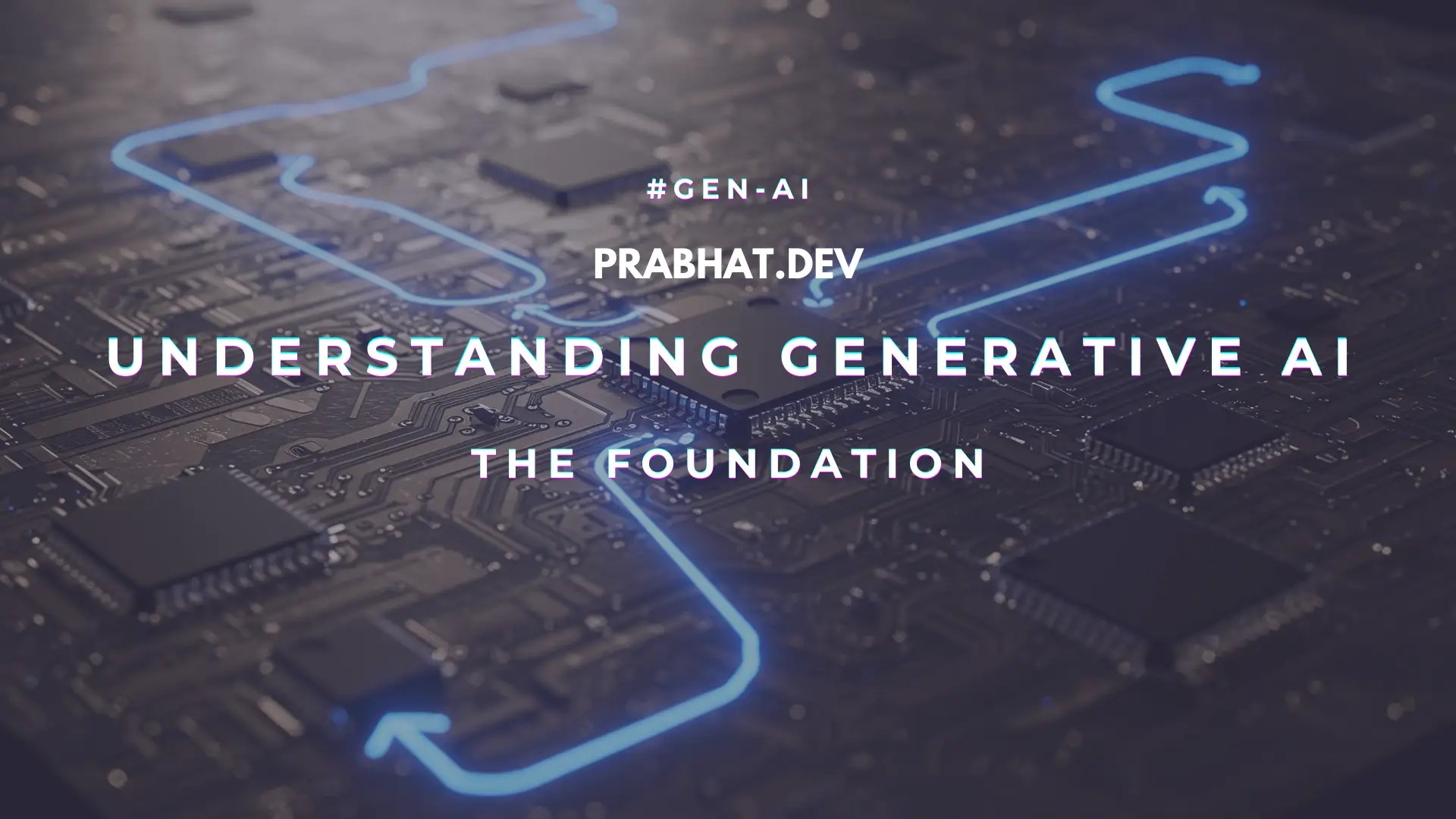The Financial Information eXchange (FIX) protocol is the bedrock of electronic trading, enabling real-time, standardized communication between financial institutions. Java, with its performance and portability, coupled with the powerful QuickFix/J library, presents a compelling solution for building FIX servers. Let’s embark on a detailed journey to craft a robust FIX server using these tools, focusing on how to handle incoming messages and responses.
Understanding the FIX Protocol
FIX is more than just a messaging protocol; it’s a structured language for financial transactions. It defines message types, fields, and their formats, facilitating seamless communication about orders, executions, market data, and more.
The Power of QuickFix/J
QuickFix/J is an open-source, Java-based implementation of the FIX protocol. It abstracts the complexities of message encoding, decoding, session management, and error handling, empowering developers to focus on the core business logic of their FIX applications.
Setting up Your Development Environment
- Project Initialization: Create a new Java project using your preferred IDE or build tool.
- QuickFix/J Integration:
- Maven: Add the following dependency to your
pom.xml:
- Maven: Add the following dependency to your
<dependency>
<groupId>org.quickfixj</groupId>
<artifactId>quickfixj-all</artifactId>
<version>2.3.1</version> </dependency>
<dependency>- Configuration is Key: Create a config/server.cfg file to define the server’s FIX behavior:
[DEFAULT]
ConnectionType=acceptor
StartTime=00:00:00
EndTime=00:00:00
HeartBtInt=30
ReconnectInterval=30
FileStorePath=store
FileLogPath=log
ValidateUserDefinedFields=Y
DataDictionary=FIX44.xml
[SESSION]
# Replace with your actual FIX session details
BeginString=FIX.4.4
SenderCompID=YOUR_SERVER_COMP_ID
TargetCompID=YOUR_CLIENT_COMP_ID
SocketAcceptPort=9876Crafting the FIX Server
- The
ApplicationCore: Create a class (e.g.,MyFIXApplication) that extendsquickfix.Application. This is the heart of your server, handling incoming and outgoing FIX messages:
public class MyFIXApplication extends quickfix.Application {
// ... (Method implementations as described below)
}- Key Method Implementations:
onCreate(SessionID sessionId): Triggered when a new session is established. Ideal for session-specific initialization.onLogon(SessionID sessionId): Indicates a successful logon. Perfect for post-logon actions.onLogout(SessionID sessionId): Signals a session logout. Perform any necessary cleanup.fromApp(Message message, SessionID sessionId): The core message processing logic. Handles incoming messages from the client.toApp(Message message, SessionID sessionId): Intercepts outgoing messages, allowing for modifications or logging before they are sent.onMessage(Message message, SessionID sessionId): This method is called for every incoming message, allowing for centralized message handling and routing
- Bringing the Server to Life:
public static void main(String[] args) throws Exception {
SessionSettings settings = new SessionSettings("config/server.cfg");
Application application = new MyFIXApplication();
MessageStoreFactory storeFactory = new FileStoreFactory(settings);
LogFactory logFactory = new FileLogFactory(settings);
MessageFactory messageFactory = new DefaultMessageFactory();
SocketAcceptor acceptor = new SocketAcceptor(application, storeFactory, settings, logFactory, messageFactory);
acceptor.start();
}Processing FIX Messages with onMessage
The onMessage method provides a centralized point to handle all incoming messages. Let’s see how to process an ExecutionReport in response to a previously sent NewOrderSingle:
@Override
public void onMessage(Message message, SessionID sessionId) throws FieldNotFound, UnsupportedMessageType, IncorrectTagValue {
try {
String msgType = message.getHeader().getString(MsgType.FIELD);
if (msgType.equals(MsgType.EXECUTION_REPORT)) {
ExecutionReport executionReport = (ExecutionReport) message;
String clOrdID = executionReport.getClOrdID().getValue();
char ordStatus = executionReport.getOrdStatus().getValue();
// ... Process the execution report based on its status and other relevant fields
if (ordStatus == OrdStatus.FILLED) {
// ... Handle a filled order
} else if (ordStatus == OrdStatus.REJECTED) {
// ... Handle a rejected order
}
// ... Handle other order statuses as needed
}
// ... Handle other message types as needed
} catch (Exception e) {
// ... Handle exceptions
}
}Choosing Between fromApp and onMessage
fromApp: Use when you need to perform actions specifically before a message is sent to the counterparty.onMessage: Ideal for centralized message handling and routing, especially when dealing with responses or unsolicited messages from the client
Conclusion
Building a FIX server using Java and QuickFix/J empowers you to create robust, scalable electronic trading applications. QuickFix/J’s abstraction of protocol complexities allows you to concentrate on the core business logic, while Java’s performance and ecosystem provide the foundation for a high-performance trading infrastructure. The onMessage method offers a flexible way to handle incoming messages and responses, enhancing your server’s ability to interact effectively with FIX clients
Remember, thorough testing using FIX simulators or connecting to counterparty FIX engines is essential before deploying your server in a live trading environment.
Let your FIX server be the gateway to seamless, efficient financial communication!